The Booms and Baps of Music Production – DAWs
With a very wacky semester we experienced, I began my journey in music production. I have learned many things in the last few months from the likes of YouTube and personal experience and I want to share tips with those wanting to pursue music production.
The first thing a producer will need is a Digital Audio Workstation or DAW which acts as the base for all music production. A DAW is the software for a producer to actually make and organize music into full fledged tracks or for live performances. As it is hard to learn an entirely new software, it is important to choose the right DAW for your preference of music.
If you’re a college student like I am, then pursuing music production has to be a reasonable venture. There are free DAWs such as GarageBand for Apple users which is a quality way to get started. For Windows users, Audacity is a great option, however it is lacking in many of the features that other DAWs have.
On to paid options, I will mention that many paid DAWs have free trials and offer college students discounts for licenses. When it comes to beat making and creating full tracks, FL Studio or Ableton Live are considered the best. FL Studio is typically preferred by Hip Hop artists since it is particularly designed for creating beats from scratch. FL Studio also has a very sleek design and has powerful instruments/effects to help get you started. If you are into electronic production like me, then Ableton is the way to go. Ableton’s interface is in my opinion the easiest to learn and makes it easy to create music. For NC State students in the music program, NC State offers a Songwriting with DAWs class (MUS 270) which uses Ableton to explore music production, so if you are interested in taking the class I would recommend choosing Ableton. You cannot go wrong either way with the DAW you choose since many of us have access to YouTube and can learn as we go. However, I personally prefer Ableton Live myself.
There are other DAWs out there as well for producers working with video content. Logic (Mac) and Cubase (Windows) are great options for composing music for films or video content because you can actually upload videos into the DAW and have an easy-to-use music notation system.
There are many choices we all make, but I hope this information can help you make the right choice when it comes to producing music, since music makes the world turn! I plan to share more tips about the world of music production as I learn them, so we are all in this together! Keep creating!
– Triskelion